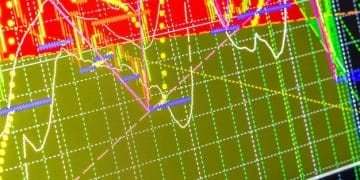Facebook Retargeting Ads: Recover Lost Sales in the US Market

Facebook retargeting ads in the US market allows businesses to re-engage website visitors who didn’t convert, showing them tailored ads based on their past interactions and increasing the likelihood of recovering potentially lost sales.
Have you ever wondered how to win back customers who almost made a purchase but didn’t quite cross the finish line? The answer lies in the power of retargeting ads on Facebook: a step-by-step guide to recovering lost sales in the US market. Let’s explore how you can turn those missed opportunities into closed deals.
Understanding Facebook Retargeting Ads
Facebook retargeting ads are a powerful tool for businesses to reconnect with potential customers who have shown interest in their products or services but didn’t complete a purchase or desired action. It’s about giving them a second chance to convert.
What is Facebook Retargeting?
Facebook retargeting, also known as remarketing, involves showing ads to people who have previously interacted with your website, app, or Facebook page. This allows you to target users who are already familiar with your brand and have demonstrated some level of interest.
Why is Retargeting Important?
Retargeting is crucial because most website visitors don’t convert on their first visit. They might be researching, comparing prices, or simply not ready to buy. By retargeting these users, you can keep your brand top-of-mind and encourage them to return and complete their purchase.

Here are some key benefits of using Facebook retargeting:
- Increased Conversion Rates: Reach users who are already interested, significantly increasing the likelihood of a conversion.
- Improved Brand Awareness: Keep your brand visible to potential customers, reinforcing your message and value proposition.
- Higher ROI: Retargeting campaigns often deliver a higher return on investment compared to other advertising methods.
- Personalized Messaging: Tailor your ads to specific user behaviors, such as products viewed or pages visited.
In essence, Facebook retargeting ads provide a strategic way to recapture interest and drive conversions by focusing on users who have already engaged with your business.
Setting Up Your Facebook Pixel
Before you can run retargeting ads on Facebook, you need to set up the Facebook Pixel on your website. This pixel is a small piece of code that tracks visitor activity, allowing you to create targeted audiences for your campaigns.
What is the Facebook Pixel?
The Facebook Pixel is a JavaScript code that you place on your website to track visitor actions. It collects data about users who visit your site, such as pages viewed, products added to cart, and purchases made.
How to Install the Facebook Pixel
Installing the Facebook Pixel is a straightforward process. Here’s a step-by-step guide:
- Create a Facebook Pixel: Go to Facebook Ads Manager and navigate to “Pixels” under the “Events Manager” section. Click “Create a Pixel” and name your pixel.
- Install the Pixel Code: Choose how you want to install the pixel code. You can manually add the code to your website’s header, use a partner integration (e.g., Shopify, WordPress), or email instructions to a developer.
- Verify Installation: Use the Facebook Pixel Helper Chrome extension to verify that the pixel is correctly installed and tracking events on your website.
Best Practices for Pixel Setup
- Test Your Pixel: Ensure your pixel is firing correctly by using the “Test Events” feature in Facebook Ads Manager.
- Set Up Standard Events: Implement standard events like “ViewContent,” “AddToCart,” “InitiateCheckout,” and “Purchase” to track key user actions.
- Use Custom Conversions: Create custom conversions to track specific goals, such as newsletter sign-ups or lead form submissions.

By properly setting up your Facebook Pixel, you’ll gather valuable data that will inform and enhance your retargeting campaigns.
Defining Your Target Audience
One of the most critical aspects of a successful retargeting campaign is defining your target audience. This involves segmenting your website visitors based on their behaviors and interests.
Types of Retargeting Audiences
There are several types of retargeting audiences you can create on Facebook:
- Website Visitors: Target everyone who has visited your website within a specific timeframe (e.g., the last 30, 60, or 90 days).
- Page Viewers: Target users who viewed specific pages on your website, such as product pages or blog posts.
- Product Viewers: Target those who viewed specific products on your e-commerce site.
- Add to Cart Abandoners: Target users who added products to their cart but didn’t complete the purchase.
- Past Purchasers: Target customers who have previously made a purchase, potentially for upselling or cross-selling opportunities.
Creating Custom Audiences
To create a custom audience, follow these steps:
- Go to Audiences: In Facebook Ads Manager, navigate to the “Audiences” section.
- Create Custom Audience: Click “Create Audience” and select “Custom Audience.”
- Choose Your Source: Select the source of your audience, such as “Website” or “Customer List.”
- Define Your Criteria: Specify the criteria for your audience, such as website visitors, page viewers, or event-based actions.
- Name and Save: Give your audience a descriptive name and save it for future use.
Tips for Audience Segmentation
- Segment by Product Category: Create separate audiences for different product categories to tailor your ads more effectively.
- Use Time Decay: Adjust your retargeting timeframe based on the typical purchasing cycle for your products.
- Exclude Converters: Exclude users who have already completed a purchase to avoid showing them irrelevant ads.
Careful and thoughtful audience segmentation ensures your retargeting efforts are targeted and efficient, enhancing the chances of converting interested prospects.
Crafting Effective Retargeting Ads
The key to a successful retargeting campaign lies in crafting compelling and relevant ads that resonate with your target audience. These ads should be personalized, visually appealing, and offer a clear call to action.
Personalizing Your Ads
Personalization is crucial for retargeting ads. Tailor your ads based on the specific actions users took on your website. For example:
- Show users the exact products they viewed.
- Offer a discount code for items they added to their cart but didn’t purchase.
- Highlight the benefits of your product or service that they might have missed during their initial visit.
Designing Visually Appealing Ads
Your ads should be visually appealing and attention-grabbing. Use high-quality images or videos that showcase your products in the best light.
Writing Compelling Ad Copy
Your ad copy should be concise, clear, and persuasive. Highlight the value proposition of your product or service and create a sense of urgency. Use strong calls to action like “Shop Now,” “Learn More,” or “Get Started.”
Here are some proven tips for crafting effective ad copy:
- Use Personalized Language: Address users directly using “You” and “Your.”
- Highlight Benefits: Focus on the benefits of your product rather than just features.
- Create a Sense of Urgency: Use phrases like “Limited Time Offer” or “While Supplies Last.”
- Include Social Proof: Showcase positive reviews or testimonials from other customers.
By personalizing your ads, using visually appealing designs, and crafting compelling ad copy, you can significantly improve the performance of your retargeting campaigns and recover those potentially lost sales.
Optimizing Your Retargeting Campaigns
Once your retargeting campaigns are up and running, it’s essential to continuously monitor and optimize their performance. Regularly analyzing your results will help you identify areas for improvement and maximize your ROI.
Monitoring Key Metrics
Keep a close eye on the following key metrics to assess the effectiveness of your retargeting campaigns:
- Click-Through Rate (CTR): Measures the percentage of users who click on your ads.
- Conversion Rate: Indicates the percentage of users who complete a desired action (e.g., purchase, sign-up).
- Cost Per Acquisition (CPA): Shows how much it costs to acquire a new customer through your retargeting efforts.
- Return on Ad Spend (ROAS): Measures the revenue generated for every dollar spent on advertising.
A/B Testing Your Ads
A/B testing involves creating multiple versions of your ads and testing them against each other to see which performs best. Test different elements like headlines, images, ad copy, and calls to action.
Refining Your Targeting
Continuously refining your targeting criteria can improve the relevancy of your ads and boost your conversion rates. Experiment with different audience segments, timeframes, and exclusion rules.
To effectively refine your targeting, consider these strategies:
- Analyze Audience Performance: Identify which audience segments are driving the most conversions and focus your efforts on those groups.
- Adjust Time Decay: Optimize your retargeting timeframe based on user behavior and purchasing cycles.
- Use Lookalike Audiences: Expand your reach by targeting users who share similar characteristics with your existing customers.
By consistently monitoring, testing, and refining their elements, your retargeting campaigns will become streamlined and highly efficient, ensuring you recover as many lost sales as possible.
Advanced Retargeting Strategies
To take your Facebook retargeting efforts to the next level, consider implementing advanced strategies that enhance personalization, reach, and relevance, giving you an even greater chance to recover those lost sales.
Dynamic Product Ads
Dynamic product ads automatically show users the exact products they viewed on your website. These ads are highly personalized and can significantly increase conversion rates.
Custom Audience Combinations
Combine multiple custom audiences to create highly targeted segments. For example, you could target users who visited your website in the last 30 days but haven’t made a purchase.
Here are some advanced audience combination techniques:
- Layer Interests and Behaviors: Combine website visitor data with Facebook’s demographic and interest data to reach users with specific profiles.
- Utilize Engagement Audiences: Target users who have engaged with your Facebook page, such as those who liked a post or watched a video.
- Create Sequential Retargeting: Show users a series of ads based on their behavior, guiding them through the sales funnel step-by-step.
Cross-Device Retargeting
Target users across multiple devices, such as desktops, smartphones, and tablets. This ensures that your ads reach them regardless of the device they’re using.
By incorporating dynamic product ads, combining custom audiences, and implementing cross-device retargeting, your Facebook retargeting campaigns can achieve an even deeper level of engagement and effectiveness.
| Key Point | Brief Description |
|---|---|
| 🎯Pixel Setup | Install Facebook Pixel on your site to track user behavior. |
| 👥Target Audience | Define & segment your audience based on their actions. |
| ✨Ad Creation | Craft personalized & visually appealing ads. |
| 📈Optimization | Monitor & optimize performance with A/B tests. |
Frequently Asked Questions
▼
The Facebook Pixel is a snippet of code placed on your website to track visitor actions. It’s essential for creating custom audiences and measuring the effectiveness of your ad campaigns, enabling precise retargeting.
▼
In Facebook Ads Manager, go to “Audiences,” click “Create Audience,” and select “Custom Audience.” Choose your source (like your website) and define criteria such as page visitors or event actions.
▼
Effective retargeting ads are personalized, visually appealing, and offer a clear call to action. They remind users of what they previously engaged with on your site, increasing the likelihood of conversion.
▼
It’s best to refresh your retargeting ads every few weeks to prevent ad fatigue. Regularly update your visuals and messaging to keep them engaging and relevant for your audience.
▼
Dynamic Product Ads automatically display products that people have viewed on your website. They’re personalized and shown to users who’ve expressed specific interest, boosting the chances of a sale.
Conclusion
Implementing retargeting ads on Facebook: a step-by-step guide to recovering lost sales in the US market can drastically improve your conversion rates and overall ROI. By setting up your Facebook Pixel, defining your target audience, crafting appealing ads, optimizing your campaigns, and using advanced strategies, you can effectively re-engage potential customers and turn missed opportunities into successful sales.