How to Use Heatmaps to Improve Website Design in 2025
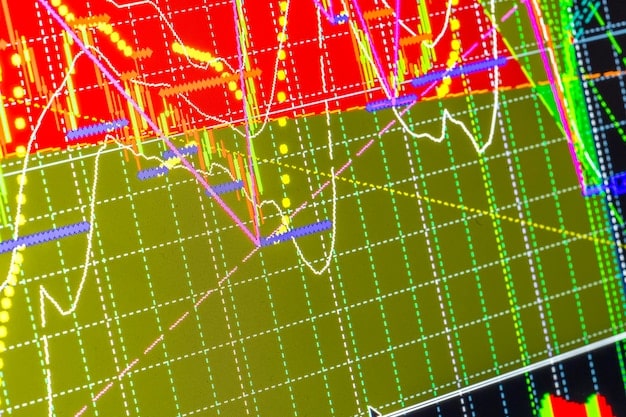
Heatmaps are invaluable tools for understanding user behavior on websites, offering visual insights into how visitors interact with different elements, which can be leveraged to significantly improve website design and user experience in 2025.
Want to know what your website visitors are *really* doing? In 2025, **how to use heatmaps to understand user behavior and improve website design** remains a critical skill for digital marketers and website owners alike. Let’s dive into how you can leverage these powerful tools.
Understanding the Basics of Heatmaps
Heatmaps provide a visual representation of user behavior on a webpage. By tracking clicks, scrolls, and mouse movements, they reveal which areas of a website are most engaging and which are being ignored. This valuable data can inform design decisions, improve user experience, and ultimately boost conversion rates.
Essentially, heatmaps translate complex user data into easily digestible visual reports. They help you see your website through your visitors’ eyes, allowing you to identify and address usability issues proactively.
Types of Heatmaps
There are several types of heatmaps, each offering unique insights into user behavior:
- Click Maps: Show where users are clicking on a page, highlighting popular links and elements.
- Scroll Maps: Reveal how far users scroll down a page, indicating whether critical content is being seen.
- Move Maps: Track mouse movements to identify areas where users are focusing their attention.
Understanding the strengths of each type allows you to select the appropriate heatmap for your specific goals and gain a comprehensive understanding of user behavior.
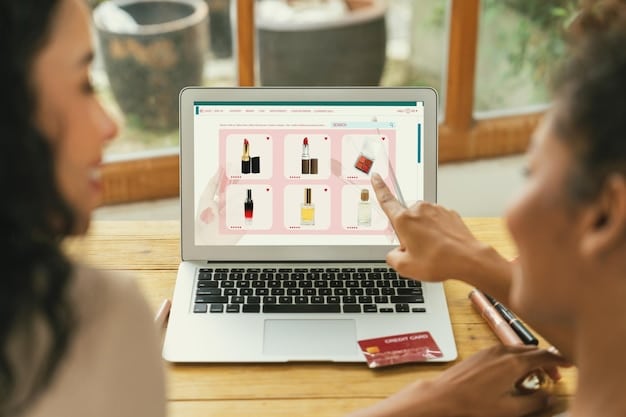
Benefits of Using Heatmaps
Integrating heatmaps into your website analysis offers numerous benefits:
- Improved User Experience: Identify and fix usability issues to create a smoother and more enjoyable experience for visitors.
- Increased Conversion Rates: Optimize landing pages and call-to-actions based on user behavior to drive more conversions.
- Data-Driven Design Decisions: Make informed design choices based on concrete data rather than guesswork.
Heatmaps empower you to create a website that is tailored to your users’ needs, leading to improved engagement and business outcomes.
In summary, understanding the basics of heatmaps—what they are, the different types available, and the benefits they offer—is the first step towards leveraging these tools to enhance your website’s design and user experience.
Choosing the Right Heatmap Tool
Selecting the right heatmap tool is crucial for obtaining accurate and actionable data. With a plethora of options available in 2025, it’s essential to consider your specific needs and budget when making your decision.
A good heatmap tool should be user-friendly, offer a range of heatmap types, and provide robust reporting features.
Key Features to Look For
When evaluating heatmap tools, consider the following key features:
- Multiple Heatmap Types: Ensure the tool supports click maps, scroll maps, and move maps to provide a comprehensive view of user behavior.
- Segmentation: Look for tools that allow you to segment data based on user demographics, traffic sources, or device types for more granular insights.
- Integration: Choose a tool that integrates seamlessly with your existing analytics platform and website.
These features will enable you to gather more targeted data and make more informed decisions about your website design.
Popular Heatmap Tools in 2025
Several popular heatmap tools consistently rank high in user reviews and industry reports. Here are a few notable options:
- Crazy Egg: Known for its easy-to-use interface and robust features.
- Hotjar: Offers a comprehensive suite of analytics tools, including heatmaps, session recordings, and surveys.
- Mouseflow: Provides advanced tracking features, such as form analytics and funnel tracking.
Researching and comparing these tools will help you find the one that best fits your needs and budget.
Selecting the right heatmap tool involves careful consideration of your specific requirements and a thorough evaluation of the available options. By focusing on key features and exploring popular tools, you can ensure that you choose a solution that provides valuable insights and helps you achieve your website optimization goals.
Integrating Heatmaps into Your Website
Once you’ve chosen a heatmap tool, the next step is integrating it into your website. This process typically involves adding a small snippet of code to your site, allowing the tool to track user behavior. Proper integration is crucial for accurate data collection and analysis.
The integration process is usually straightforward, with most tools providing detailed instructions and support.
Step-by-Step Integration Guide
Here’s a general step-by-step guide to integrating heatmaps into your website:
- Sign Up: Create an account with your chosen heatmap tool.
- Add Website: Add your website to the tool’s dashboard.
- Install Code: Follow the tool’s instructions to install the tracking code on your website. This usually involves adding a snippet of JavaScript to your site’s `` section.
Ensure that the tracking code is installed correctly on all pages you want to analyze.
Best Practices for Integration
To ensure accurate data collection, follow these best practices:
- Verify Installation: Double-check that the tracking code is installed correctly and is firing on all relevant pages.
- Configure Settings: Customize the tool’s settings to track the specific elements and behaviors you’re interested in.
- Regularly Monitor: Check the tool’s dashboard regularly to ensure that data is being collected and processed correctly.
By following these best practices, you can ensure that your heatmap tool is working effectively and providing accurate data.
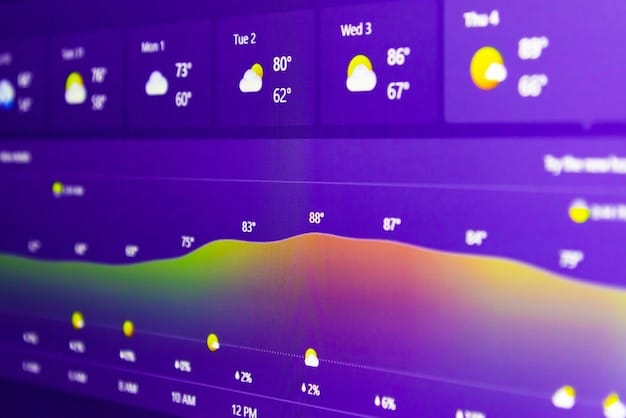
Integrating heatmaps into your website is a relatively simple process, but it’s essential to follow the tool’s instructions carefully and adhere to best practices to ensure accurate data collection. With proper integration, you can begin gathering valuable insights into user behavior and optimizing your website for improved performance.
Analyzing Heatmap Data
Collecting heatmap data is just the first step. The real value lies in analyzing that data to identify patterns, understand user behavior, and make informed design decisions. Effective analysis involves understanding what the data is telling you and translating those insights into actionable steps.
Analyzing heatmap data can reveal hidden usability issues and opportunities for optimization.
Identifying Key Trends
When analyzing heatmap data, look for the following key trends:
- Areas of High Engagement: Identify which areas of a page are attracting the most clicks and attention.
- Areas of Low Engagement: Determine which areas are being ignored or overlooked.
- Scroll Depth: Analyze how far users are scrolling down the page to ensure that critical content is being seen.
These trends can provide valuable insights into user behavior and preferences.
Translating Data into Actionable Insights
Once you’ve identified key trends, translate them into actionable insights. For example:
- Low Click Rates on Important Buttons: Consider repositioning or redesigning the button to make it more prominent.
- High Bounce Rates on Specific Pages: Analyze the page’s content and design to identify potential issues that are driving users away.
- Low Scroll Depth on Long Pages: Break up the content into smaller, more digestible chunks or use a table of contents to improve navigation.
By translating data into actionable insights, you can make targeted improvements to your website that will drive meaningful results.
Analyzing heatmap data is a critical step in the website optimization process. By identifying key trends and translating them into actionable insights, you can make informed decisions about your website design and improve the user experience, ultimately leading to better business outcomes.
Using Heatmaps to Improve Website Design
The ultimate goal of using heatmaps is to improve website design. By understanding how users are interacting with your site, you can make data-driven decisions to optimize its layout, content, and overall user experience. This iterative process of analysis and improvement is essential for creating a successful website.
Heatmaps provide a direct line of sight into the user’s experience, allowing you to fine-tune your website for maximum impact.
Optimizing Layout and Navigation
Use heatmap data to optimize your website’s layout and navigation. For example:
- Reposition Key Elements: Move important buttons and calls-to-action to areas of high engagement.
- Simplify Navigation: Streamline your navigation menu to make it easier for users to find what they’re looking for.
- Improve Content Hierarchy: Organize your content in a logical and intuitive manner to guide users through the page.
These changes can significantly improve the user experience and increase engagement.
Refining Content and Messaging
Heatmaps can also help you refine your content and messaging. For example:
- Highlight Important Information: Use headings, subheadings, and visual cues to draw attention to critical information.
- Simplify Language: Use clear and concise language that is easy to understand.
- A/B Test Different Approaches: Experiment with different content and messaging to see what resonates best with your audience.
By refining your content and messaging based on heatmap data, you can create a more engaging and persuasive experience for your visitors.
Using heatmaps to improve website design is an ongoing process that involves continuous analysis and optimization. By focusing on layout, navigation, content, and messaging, you can create a website that is tailored to your users’ needs and drives meaningful results.
Future Trends in Heatmap Technology
As technology continues to evolve, heatmap technology is also advancing, offering new and innovative ways to understand user behavior. Staying abreast of these future trends is essential for leveraging the full potential of heatmaps in 2025 and beyond.
Emerging trends are poised to make heatmaps even more powerful and insightful, enabling more personalized and effective website optimization.
Increased Integration with AI
One of the most significant trends is the increased integration of artificial intelligence (AI) into heatmap tools. AI can automate the analysis process, identify patterns that might be missed by human analysts, and provide personalized recommendations for optimization.
- Automated Analysis: AI algorithms can automatically analyze heatmap data and identify areas of concern.
- Personalized Recommendations: AI can provide tailored recommendations for optimizing your website based on user behavior and preferences.
- Predictive Analytics: AI can predict how changes to your website will impact user behavior, allowing you to test different scenarios before implementing them.
AI-powered heatmaps are set to revolutionize the way we understand and optimize websites.
Enhanced Mobile Heatmaps
With the increasing prevalence of mobile devices, enhanced mobile heatmaps are becoming more important. These tools provide detailed insights into how users are interacting with your website on smartphones and tablets.
- Touch Heatmaps: Track touch gestures, such as taps, swipes, and pinches, to understand how users are interacting with your mobile site.
- Gesture Analysis: Analyze gesture patterns to identify potential usability issues and areas for improvement.
- Mobile-Specific Segmentation: Segment data based on device type to gain a deeper understanding of mobile user behavior.
Enhanced mobile heatmaps are essential for optimizing your website for the mobile-first era.
The future of heatmap technology is bright, with AI integration and enhanced mobile heatmaps leading the way. By staying informed about these trends and adopting new tools and techniques, you can ensure that you’re leveraging the full potential of heatmaps to improve your website design and user experience in 2025 and beyond.
| Key Point | Brief Description |
|---|---|
| 🔥 Basics of Heatmaps | Understanding click, scroll, and move maps to visualize user behavior. |
| 🛠️ Choosing the Right Tool | Selecting a tool with features like segmentation and seamless integration. |
| 📈 Analyzing Data | Identifying engagement trends and actionable insights. |
| 🔮 Future Trends | AI integration and enhanced mobile heatmaps for advanced insights. |
Frequently Asked Questions (FAQs)
▼
The main types of heatmaps include click maps (showing click locations), scroll maps (displaying scroll depth), and move maps (tracking mouse movements). Each provides unique insights into user behavior.
▼
Heatmaps help identify usability issues and areas of low engagement, allowing you to optimize website layout, navigation, and content to create a smoother and more enjoyable user experience.
▼
Key features to consider include multiple heatmap types, segmentation options, integration with existing analytics platforms, and automated analysis capabilities powered by artificial intelligence.
▼
Regular analysis is crucial, especially after making changes to your website. Aim to review heatmap data at least once a month to identify trends and implement ongoing improvements based on user behavior.
▼
Integration with AI for automated analysis and predictive insights, along with enhanced mobile heatmaps for detailed touch and gesture tracking, are key trends driving the evolution of heatmap technology.
Conclusion
In 2025, mastering **how to use heatmaps to understand user behavior and improve website design** is more crucial than ever. By leveraging these powerful tools, analyzing the data effectively, and staying informed about emerging trends, you can create a website that not only meets your business goals but also provides an exceptional user experience.





