Troubleshooting US Survey Platforms: Practical Solutions for Common Issues

Troubleshooting US survey platforms involves addressing diverse challenges such as low response rates, data quality concerns, platform compatibility, and user experience issues, all of which can be mitigated through strategic planning, platform optimization, and respondent engagement techniques.
Navigating the world of online surveys in the US can often feel like traversing a minefield of potential problems. From low response rates to questionable data quality, the challenges are numerous. This article provides practical solutions: troubleshooting common issues with US survey platforms so you can get the insights you deserve.
Identifying Common Issues with US Survey Platforms
Before diving into solutions, it’s crucial to understand the common pitfalls encountered when using US survey platforms. These issues can range from technical glitches to design flaws that impact response rates and data accuracy.
Low Response Rates
One of the most frustrating challenges is a low response rate. This can skew your data and make it difficult to draw meaningful conclusions. Several factors contribute to this, including survey length, incentives, and the relevance of the topic to the respondents.
Poor Data Quality
Even if you get a high number of responses, the quality of the data can be compromised by issues such as respondents rushing through the survey, providing inaccurate answers, or exhibiting response bias.

- Ensure your survey is concise and focused. Remove any unnecessary questions.
- Offer an incentive to encourage participation. This could be a gift card, a discount, or entry into a drawing.
- Clearly communicate the purpose of the survey and how the data will be used. Transparency builds trust.
By identifying these issues upfront, you can tailor your approach to address them proactively, ensuring more reliable and valuable data from your surveys.
Optimizing Survey Design for Better Results
Effective survey design is paramount for obtaining quality data and maximizing response rates. A well-designed survey is user-friendly, engaging, and tailored to the target audience.
Keep it Simple and Focused
Avoid jargon, complex language, and convoluted sentence structures. Use clear, concise language that is easy for respondents to understand. Each question should have a clear purpose, and the overall survey should be focused on a specific objective.
Mobile Optimization is Key
With the majority of internet users accessing content via mobile devices, it’s critical to ensure your survey is fully optimized for mobile viewing. This includes using a responsive design, ensuring buttons and text are easily clickable on smaller screens, and minimizing the amount of scrolling required.
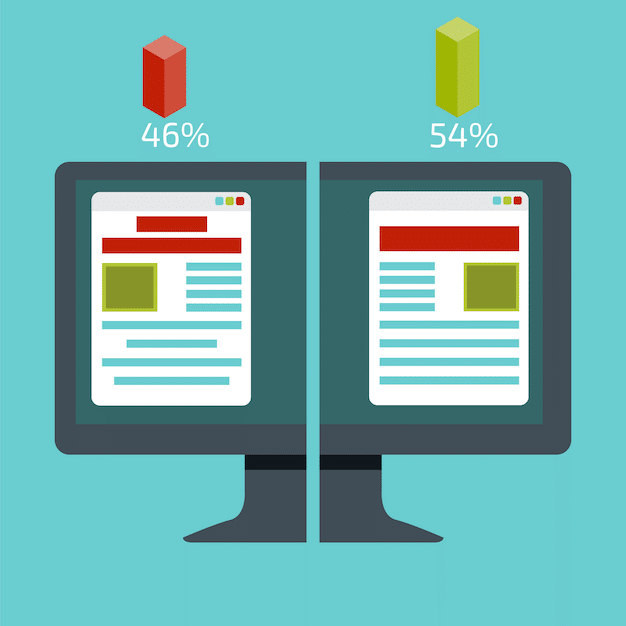
- Use a professional survey platform that offers mobile-optimized templates.
- Test your survey on different devices to ensure it displays correctly.
- Keep questions short and to the point to minimize scrolling.
By implementing these design principles, you can significantly improve the quality of your survey data and increase the likelihood of achieving your research goals.
Leveraging Incentives and Gamification
Incentives and gamification can be powerful tools to boost survey response rates and engagement. Strategic implementation can transform a mundane task into an enjoyable experience for respondents.
Types of Incentives
There are various types of incentives you can offer, depending on your budget and target audience. Common options include monetary rewards (gift cards, cash), discounts on products or services, and entries into sweepstakes.
Gamification Techniques
Gamification involves incorporating game-like elements into your survey to make it more engaging. This could include progress bars, points systems, badges, or interactive challenges.
Ensure that the incentive is relevant to your target audience. A gift card to a popular store or a discount on a related product can be highly effective.
When using gamification, ensure the elements are meaningful and contribute to the overall survey experience, rather than being distracting or gimmicky.
Incentives and gamification can be effective strategies for boosting survey response rates and engagement, but they should be used judiciously. A well-planned approach can enhance the survey experience for respondents, leading to more valuable data.
Addressing Data Quality Concerns
Data quality is a critical aspect of survey research. Employing strategies to validate responses, identify outliers, and minimize bias ensures that your data is reliable and accurate.
Data Validation Techniques
Implementing data validation techniques during the survey process can help prevent errors and inconsistencies. This includes using required fields, input masks, and logic checks to ensure responses meet specific criteria.
Identifying and Handling Outliers
Outliers (i.e., responses that deviate significantly from the norm) can skew your data and distort your analysis. It’s important to identify and handle outliers appropriately, whether by removing them or investigating their cause.
Always validate the demographic background of your respondents. You can correlate similar questions with contradictory answers. For the questions with contradictory answers, you may want to remove them.
Consider using statistical methods to identify outliers and assess their impact on your data.
By implementing data validation techniques and carefully addressing outliers, you can enhance the reliability and validity of your survey data, leading to more accurate conclusions.
Ensuring Platform Compatibility and Accessibility
Platform compatibility and accessibility are essential considerations for reaching a diverse audience. Ensuring that your survey works seamlessly across different devices and is accessible to users with disabilities is crucial for maximizing participation and obtaining representative data.
Cross-Device Compatibility
Test your survey on various devices (desktops, laptops, tablets, smartphones) and browsers (Chrome, Firefox, Safari, Edge) to ensure it displays correctly and functions as intended. Pay particular attention to mobile devices, as they often present unique challenges.
Accessibility Considerations
Make sure that your survey is compatible with screen readers and other assistive technologies. Use clear and descriptive labels for form fields, provide alternative text for images, and ensure that the survey is navigable using a keyboard.
Use a responsive design that adapts to different screen sizes and resolutions.
Following accessibility guidelines ensures that your survey is inclusive and reaches a wider audience, including individuals with disabilities.
By prioritizing platform compatibility and accessibility, you can ensure that your survey reaches a broader audience and collects data that is representative of the population you are studying.
Best Practices for Pilot Testing and Refinement
Pilot testing and refinement are crucial steps in the survey development process. Conducting a pilot test with a small group of individuals allows you to identify and address potential issues before launching the survey to a larger audience.
Selecting Pilot Testers
Choose pilot testers who are representative of your target audience. This will help ensure that the feedback you receive is relevant and applicable to your overall research goals.
Gathering Feedback and Making Revisions
Encourage pilot testers to provide detailed feedback on all aspects of the survey, including the clarity of the questions, the ease of navigation, and the overall user experience. Use this feedback to identify areas for improvement and make revisions accordingly.
Ask pilot testers to complete the survey and provide verbal feedback on their experience. Also, give them a questionnaire to complete that requests written feedback.
You can improve the quality, reliability, and validity of your survey by pilot testing and refining it so that you collect accurate and meaningful data.
| Key Point | Brief Description |
|---|---|
| 📊 Improve Response Rates | Offer incentives and keep surveys concise. |
| ✅ Ensure Data Quality | Validate data and address outliers carefully. |
| 📱 Mobile Optimization | Optimize surveys for mobile viewing. |
| 🌐 Accessibility Matters | Ensure surveys are accessible and inclusive. |
Frequently Asked Questions
▼
Low response rates can be attributed to several factors, including survey length, lack of incentives, and the relevance of the survey topic. Ensure your survey is concise, offers relevant incentives, and targets the right audience to improve response rates.
▼
To enhance data quality, implement validation techniques to prevent errors and inconsistencies. Also, make sure to explain and reiterate the importance of providing correct answers to survey participants for more truthful results.
▼
Monetary rewards, discounts on products or services, and entries into sweepstakes are effective incentives. Choose incentives that are relevant to your target audience and align with the survey topic to maximize participation.
▼
Cross-device compatibility ensures that your survey reaches a wider audience, as many respondents access surveys on mobile devices. Testing your survey on various devices and browsers ensures it displays correctly and functions as intended.
▼
To ensure accessibility, make sure that your survey is compatible with screen readers and other assistive technologies. Use clear and descriptive labels for form fields, provide alternative text for images, and ensure that the survey is navigable using a keyboard.
Conclusion
By implementing these practical solutions, you can effectively troubleshoot common issues with US survey platforms, improve data quality, maximize response rates, and optimize your research efforts for meaningful insights.





